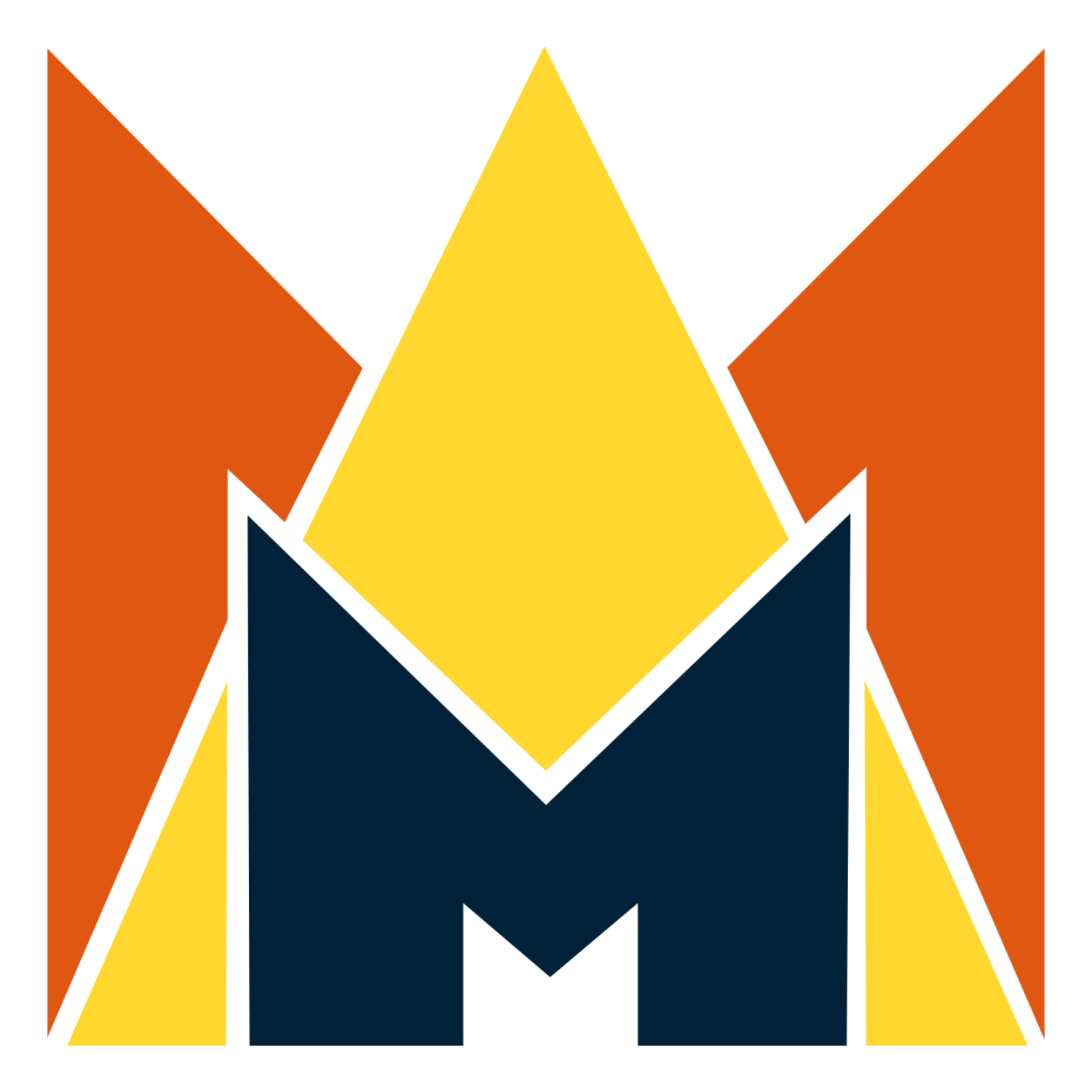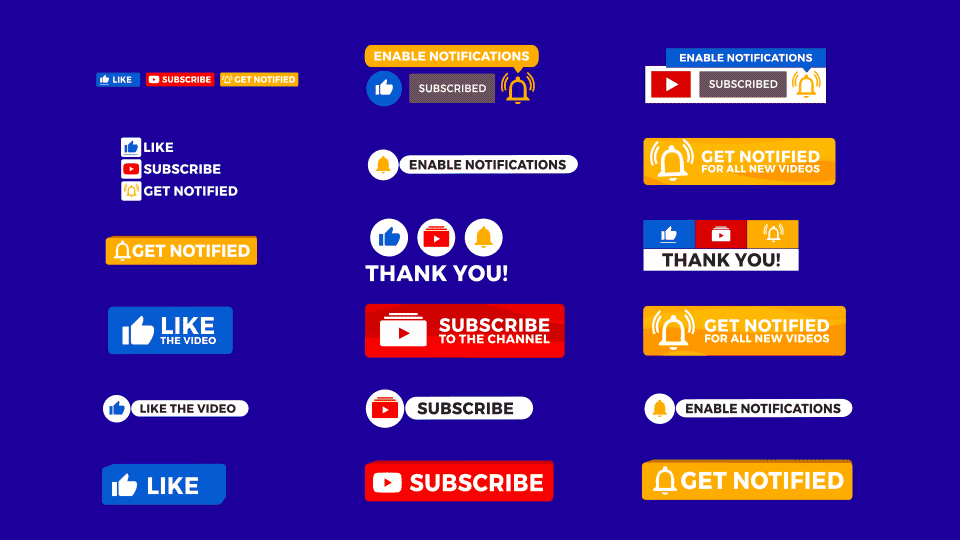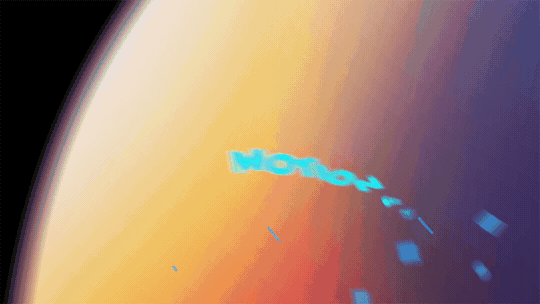YouTube Subscribe Animations





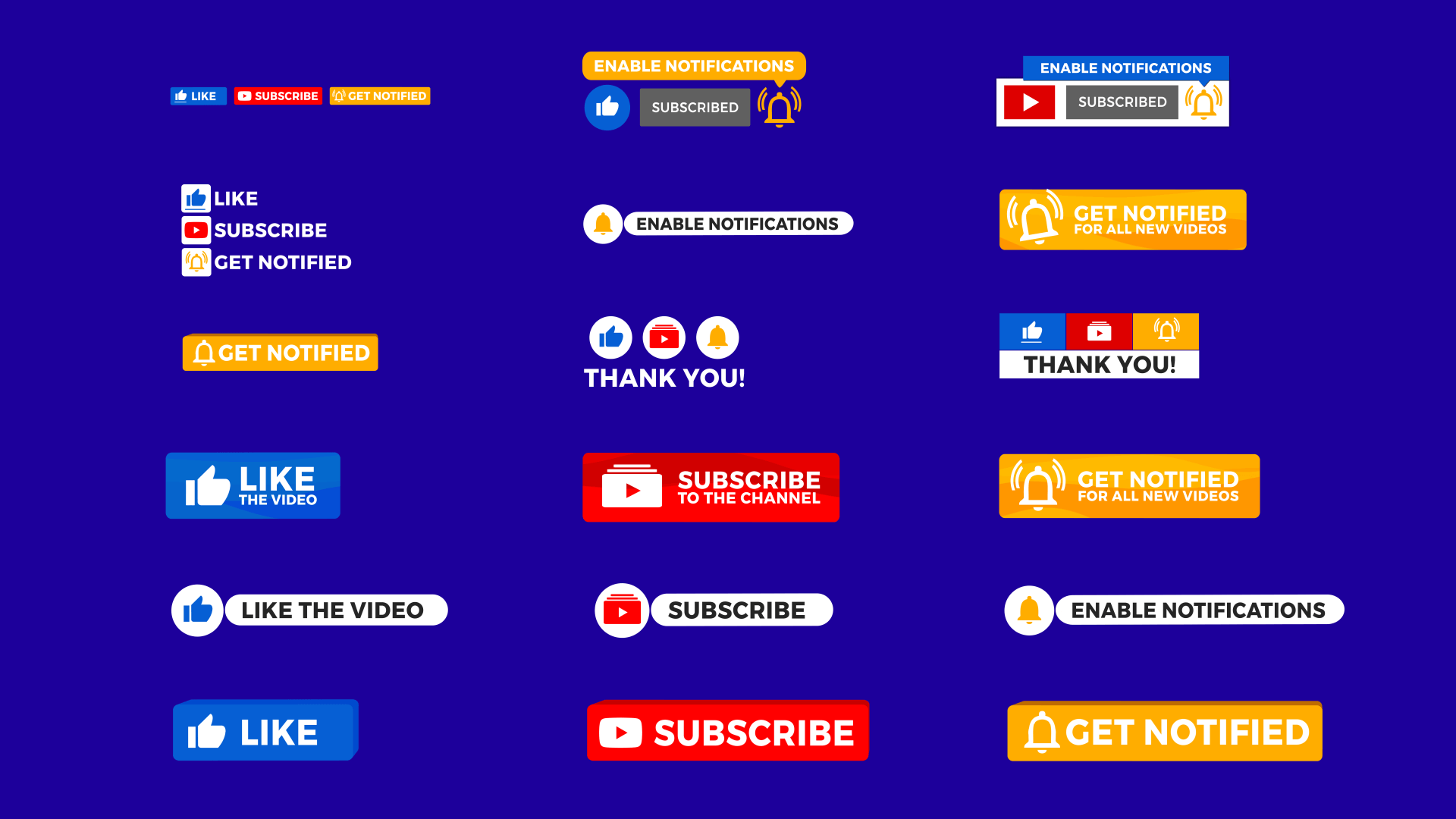
YouTube Subscribe Animations
Like and Subscribe Animations for YouTube Videos
18 YouTube Subscribe Animation Assets
Transparent Backgrounds (Quicktime .mov files)
Like, Subscribe and Enable Notifications
4K Resolution
Description
Our YouTube Subscribe Animations are great for YouTubers, creators, and businesses who want to promote their channel and increase the number of their subscribers. These pre-designed animations come in many different styles, making them easy to be imported into popular video editing softwares like Adobe Premiere Pro and Final Cut Pro. Not only do these assets make for eye-catching visuals, but with the clean professional look and designs, they can have your videos looking nice and polished.
By adding a reminder in your youtube videos using any of the subscribe, like, and notify animation overlays can be great way to get more viewers subscribing. With great visuals and subtle reminders of subscribing, these assets can help reach your goals with little effort. Simply, add these animation overlays in any video editor, drag & drop, resize to your preference, and you're done.
If you are looking for a way to convert viewers to subscribers, the YouTube Subscribe Animations are the perfect option.
YouTube Subscribe Animation Benefits
Increases subscriptions: Serves as a reminder for viewers to hit the subscribe button and follow the channel.
Increases channel visibility: Makes a channel stand out and increase visibility on the platform.
Clean Professional look: Can be used in a variety of videos and styles.
Versatile: Made for videos, thumbnails, social posts, and other marketing materials.
Saves time & effort: Compared to creating animations from scratch.
Improve audience engagement: Increases engagement and channel retention.
Cost-effective : Affordable way to promote a channel and use in many videos.
Product Details
Project Type - YouTube Overlays
Styles - 3D, Wave, PopUp and other varieties of YouTube Subscribe Animations
Video Assets - 18 Pre-Rendered Video Elements
Resolution - 4K
Format - Quicktime (MOV)
Video Lengths - 00:10
FPS - 23.97
Aspect Ratio - 16x9 (adjusted)
Backgrounds - Alpha (Transparent Backgrounds)
Plugins - None Required
Sounds - None
Photos & Videos - Not Included (Pexels)
Music - Not Included (Youtube Audio Library)
Download Size - 300MB
License & Refund Info - Learn More
Features
Create youtube videos that work for you by using any of these subscribe animations to remind your viewers to like, subscribe, and enable notifications. All YouTube Overlays are compatible with any video editing platform. Drag & drop the pre-rendered video assets and resize to fit in your video perfectly.
File Formats: Each subscribe animation is rendered in Quicktime (MOV) using the ProRes video codec.
High-Resolution: Each asset is rendered in high-quality resolution with a transparent background (alpha channel) and can be used in high-quality videos up to 4K.
Compatibility: With each subscribe animation rendered in the Quicktime (MOV) format and ProRes video codec makes it compatible with most popular video editing software.
Variety of styles: There are 18 assets with 9 different motion graphic animation styles including 2D and 3D.
Easy to use: All subscribe animations are simple to start using. Extract the assets, drag & drop into your video editor, and add into your timeline. Customize the size to fit perfectly in your video.
Flexible: All assets can be used in many different ways for video intros, outros, and more.
Support: Have any questions or need help with this product? Please contact us here.
How to Use the YouTube Subscribe Animations:
Download: Get the YouTube Subscribe Animations pack.
Unzip: After the download, extract the assets from the zip file.
Upload: Add the animation to your favorite video editing software.
Position: Drag and place the overlay to the most fitting location in your video.
Tips & Recommendations
Placement: Boost engagement by placing the overlay after significant moments or right before a suspenseful segment.
Frequency: Find the balance. Incorporate the overlay just enough to remind viewers without overwhelming them. Twice in a 10-minute video is usually just right.